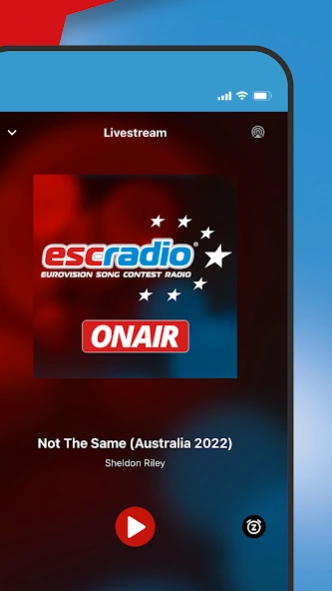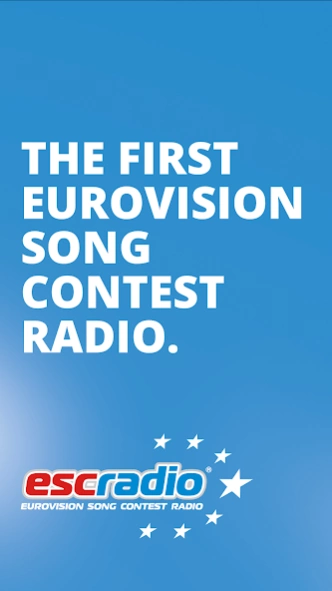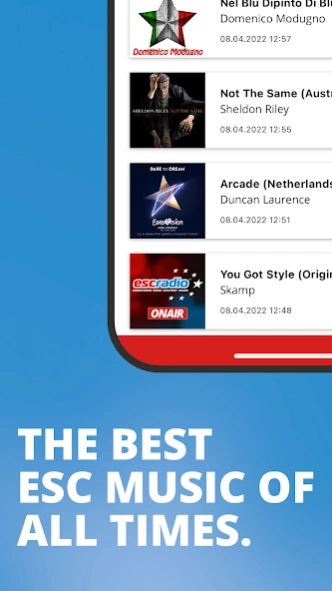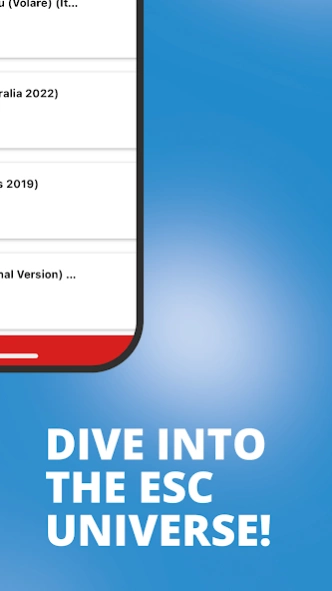ESC Radio 3.0.3
Free Version
Publisher Description
ESC Radio - The First Eurovision Song Contest Webradio
The First Eurovision Song Contest Webradio
* Broadcasting 24 hours a day 7 days a week in over 150 countries worldwide.
* Playing Eurovision music from the 60s, 70s, 80s, 90s and today.
* ESC classics, language versions, remixes, songs from national finals and all the newest songs.
* Interviews with the artists before and during the contest.
* ESC Radio Awards - A few weeks after the TV event, the worldwide listeners can cast their votes for their favourite artists from the current European Song Contest - look out for the annual ESC Radio Awards, coming soon!
NEW ON ANDROID
______________________________________
Imprint/Impressum:
Silvacast GmbH
Grolmanstr. 40
10623 Berlin
Gesetzliche Vertreter/Geschäftsführer: Cristovao Silva
Registergericht: Amtsgericht Berlin-Charlottenburg, HRB 111 612 B
Ust-Id Nr. DE 258 122 792
Verantwortlicher für eigene Inhalte der Silvacast GmbH gem. § 55 RStV: Cristovao Silva
Link zur Plattform der Europäischen Kommission: http://ec.europa.eu/consumers/odr/ gemäß der Verordnung über Online-Streitbeilegung in Verbraucherangelegenheiten
About ESC Radio
ESC Radio is a free app for Android published in the Audio File Players list of apps, part of Audio & Multimedia.
The company that develops ESC Radio is Silvacast Broadcast Media Group. The latest version released by its developer is 3.0.3. This app was rated by 1 users of our site and has an average rating of 4.0.
To install ESC Radio on your Android device, just click the green Continue To App button above to start the installation process. The app is listed on our website since 2023-11-17 and was downloaded 33 times. We have already checked if the download link is safe, however for your own protection we recommend that you scan the downloaded app with your antivirus. Your antivirus may detect the ESC Radio as malware as malware if the download link to com.warptec.escradio is broken.
How to install ESC Radio on your Android device:
- Click on the Continue To App button on our website. This will redirect you to Google Play.
- Once the ESC Radio is shown in the Google Play listing of your Android device, you can start its download and installation. Tap on the Install button located below the search bar and to the right of the app icon.
- A pop-up window with the permissions required by ESC Radio will be shown. Click on Accept to continue the process.
- ESC Radio will be downloaded onto your device, displaying a progress. Once the download completes, the installation will start and you'll get a notification after the installation is finished.